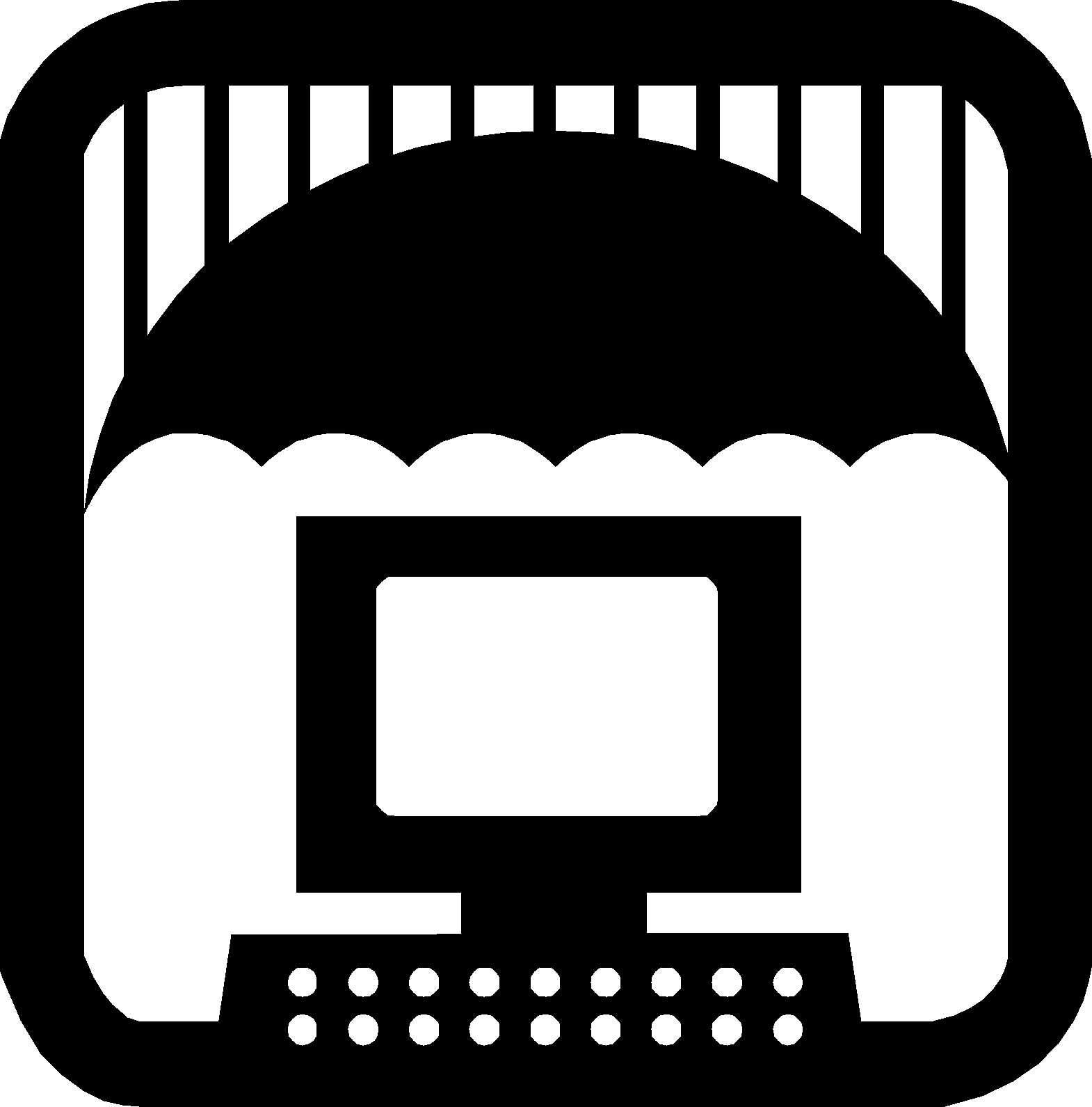Standards and Guidelines for Computer Configuration and Maintenance
or …….
What Can I do to Protect My Computer and
Data?
Have a Copy or Backup of at least your data
There is often no way to re-create pictures, letters, documents, spreadsheets, accounting data, email and address
books.
So, it’s very important to have copies.
And, remember:
Protecting
data from fire and theft is important. This means keeping a copy at another location!
The best way to prepare for making a copy is to keep
everything in one Folder and set of SubFolders. Then just copy the whole thing.
You can use a separate hard drive for immediately-available copies.
You can use a DVD for copies that you will store
away from the computer.
There
are a variety of programs available to help create the copies.
Often the copy process can be scheduled and automated.
You might want to keep a running “clone” of the entire hard drive if you
must get up and running again in a very short time.
Windows Updates
Keep your Windows operating system up to date. Go to
http://www.windowsupdate.com and get all the critical updates.
Windows XP should now be updated to Service Pack 3.
Windows Vista should now
be updated to Service Pack 1.
Not only do these updates provide security fixes as they suggest (and this is important!)
but they surely fix bugs too. So, it's well worth having them installed.
Protect your
computer from threats: worms, viruses, Trojan horses, adware and spyware
We highly recommend
you purchase and install TrendMicro Internet Security http://www.trendmicro.com
We like to use an analogy to help folks understand
the difference between antivirus software and firewall software:
Antivirus software is like a deaf security guard at your front door. He checks "ID" when someone
tries to enter. He also periodicially "scans" the house, checking everyone's "ID" and kicks
out any bad characters. But, because this guard can't hear, he can't detect someone breaking in through the
back door.
Firewall software is like having
locks on all the doors and windows. It keeps characters from entering through those portals or "ports" unless
they're invited and have a key.
Antivirus software
Don’t think that because your Internet Service Provider filters your email for
viruses that you’re safe! Viruses have other ways of getting into your computer. So,
have antivirus software installed, up-to-date and running on the computer.
Sometimes people are fooled into thinking that they have protection just because they
keep their antivirus software up-to-date. Not quite ..... While your email may be effectively screened, the computer
files could have viruses lurking. So, peridic scans are also necessary! Schedule them.
Make sure that the programs are kept updated! Most serious threats
are the newest ones – so if you get behind on the updates, it’s like having no protection.
Firewall
Don’t think that because you
have antivirus software running on your computer that it’s safe from worms and Trojan horses. It
isn’t. Threats can get into your computer by other means. So make sure you have
a firewall running or at least that the computer is isolated from the internet by a router.
At a minimum, have the Windows firewall turned on.
.