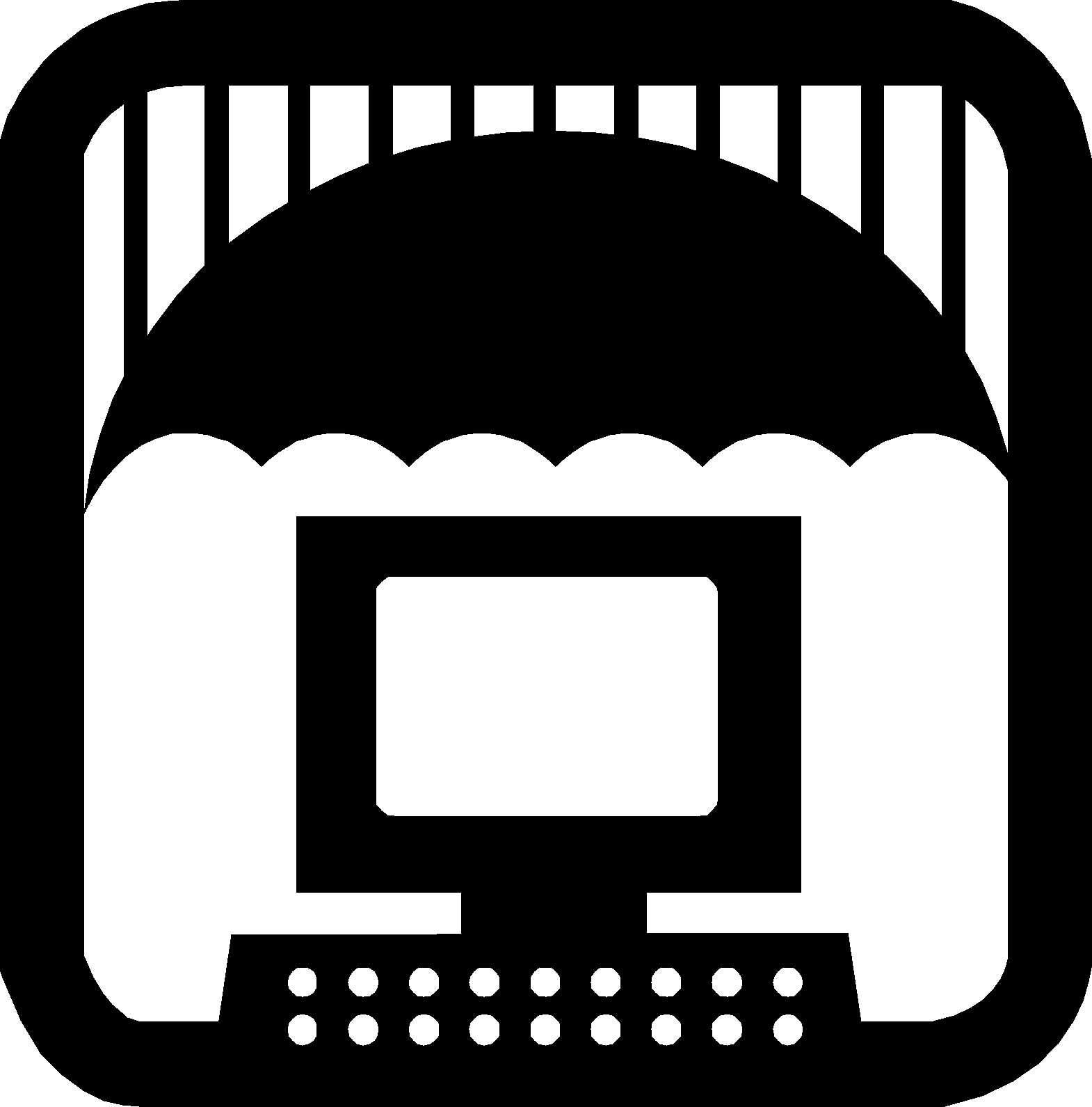Computer running slowly? Getting
weird popups?
So often, our customers ask us to "clean up" a computer that's running
slowly or seeing strange and disturbing popups.
We specialize in cleaning up computers in a way that has the least
total cost and the most effectiveness for the user.
|
 |
 |
 |
There are Two Fundamental Approaches with Different Implications:
We can clean up your computer
with little or no impact on the data or the installations:
Using special tools and methods based on years
of experience in computer cleanups, we do the following:
1) Remove all parasites
2) Bring your Windows system completely up to date
3) Assure that protection against parasites
is adequate and up to date
4) Clean up the registry and defrag the hard drive for ultimate performance
5) Recommend and install electronic random access memory boards (RAM) for adequate speed.
6)
Recommend and install hard drive capacity if needed.
The advantage of this process is that it leaves all of your
data, program installs (maybe you no longer have the disks!) and settings, we feel that this approach is the most advantageous
to you, our customer. It saves you time and possible frustration.
(For commercial customers with very standardized
and straighforward installations with little data involved it may be better to use the alternate approach and go straight
to a rebuild).
Possible disadvantages are that the process might take a bit more effort and that the cleanup process
isn't necessarily as robust as doing a rebuild.
|
 |
Rebuild the computer software - reinstall the Windows operating system
This approach wipes
out everything on the computer and makes it "like new" - when it came from the manufacturer.
If other cleanup
approaches ultimately fail, it's the course of last resort.
The advantage is that the computer is completely "cleaned
out" with absolute certainty.
The disadvantages are:
All data (documents, pictures, etc.) will be lost
unless backed up ahead of time.
All device installations (e.g. printers, cameras, scanners, etc.) have to be redone.
All program installations (Office, Adobe applications, etc.) have to be redone.
There are a few things that help
to accomplish a rebuild:
First, we need to make sure that we have the ability to reinstall Windows.
If
you have the original disks that came with the computer this will be very helpful and can save time.
Some computers,
from Dell and other manufacturers, have different recovery capabilities.
Other computers, such as from HP, require that
you burn a DVD for recovery *before* you get in trouble!!
So, if you have an HP computer, make sure you've
read the fine print about creating recovery disks and DO IT NOW!!
If you don't have these things, all is
not lost.
Next, we'd like to have the device drivers (disks) for the computer's main board.
Most often
these are on CDs or DVDs that came with the computer - but not always.
We can generally find and successfully install
all of the necessary drivers for your computer with added effort.
Next, we will bring the computer completely up
to date with Windows updates and security software.
Recommend and install electronic random access memory boards
(RAM) for adequate speed.
Recommend and install hard drive capacity if needed.
Then, it's like the
computer when it was new.
|
|